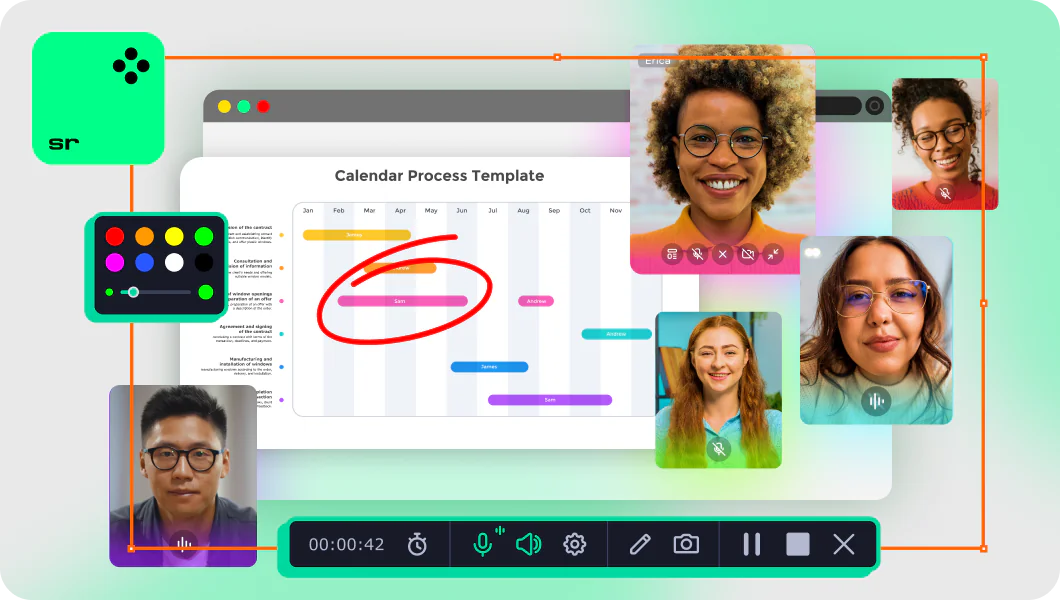- G2 rating: 4.5 out of 5, 49 reviews
Movavi Screen Recorder is one of the best screen recorders for low-end PCs on the market today. Its user-friendly interface makes it a top pick for video streamers and content creators who need to capture high-quality video from their computer screens quickly and easily. Unlike some other screen recorders, Movavi doesn’t put a time limit on recordings, and output videos won’t include a watermark on the paid version. The software offers a free download to allow users to try out without committing to a purchase. And users also have the option to pay for an annual license or make a one-time purchase and use the software indefinitely.
Key features:
- Capture every detail, even keystrokes and button clicks
- Capture video in HD and 4K
- Use drawing tools to make clear explanations in your video
- Record your webcam – choose the preview shape and size, place the webcam overlay where you want on the video
- Capture sound from different sources including system audio, speaker feeds, and microphone
- Record remotely thanks to the scheduling feature