Easy to download
Movavi Video Converter
The ideal way to get your media in the format you need!

16 Best Video-Encoding Software in 2024
What should you look for in video encoder software? Let’s explore the best video encoding software and see how they compare – so you can make the best choice, whether you’re digitizing your DVD library, converting videos for your preferred video sharing platform, or anything else.
To ensure that you receive only verified information, we do the following:
Movavi Content Team has tested all the products covered in this article.
When testing products, we compare all key parameters, including merging video clips, changing video speed, recording voice-overs, creating slideshows, and other significant features.
Compatibility: processor: Intel, AMD, or a compatible CPU at 1 GHz or newer. OS: Windows 10, 8, 7, Vista, XP, 2000 (either 32-bit or 64-bit) RAM: at least 256 Mb for XP and 2000, 512 Mb for Vista, 1 Gb for 10, 8, 7. Display: 1024 x 768 resolution with 32-bit colors, or better.
Best for: Movavi is sleek, modern, and easy to use with effective and intuitive editing tools, especially its stabilizing feature. It’s a perfect option for any skill level, especially for a beginner, but skilled users also credit it as professional video encoding software.
G2 rating: 4.7 out of 5
Movavi Video Converter is a free-download video encoding, compression, and conversion platform. Along with allowing users to convert videos to more than 180 formats, it also includes features to add subtitles and perform a few other video editing tasks, such as trimming and merging videos.
Impressive features:
Easy to compress files thanks to a boosted conversion speed
Animated arrows make educational videos extra easy to use
Pros:
Easy to download
Many free animations
Easily rotate or stabilize video
Cons:
Can’t convert videos via link
Compatibility: AVI, MPEG, WMV, MP4, MKV, FLV, OGG, etc.
Best for: experienced users
CNET rating: 2.8 out of 5, 195 reviews
AVS Video Converter is free-download video conversion software for Windows. The free version has some limitations, and the full version pricing starts at $39.99. Compatible with Windows 10, 8, 7, Vista, and XP, AVS Video Converter is a versatile option for Windows users but not a good one for Mac users.
Impressive features:
Watch videos with subtitles
Pros:
Can play videos of almost any file extension and create personal playlists
Take screenshots
Cons:
Several free tools now cost extra
Highly technical interface
Videos sometimes lag
3. VLC
Compatibility: ASF, AVI, FLAC, FLV,[e] Fraps,[e] Matroska, MP4, MPJPEG, MPEG-2 (ES, MP3), Ogg, PS, PVA, QuickTime File Format, TS, WAV, WebM
Best for: individuals looking for an affordable, or in this case, free, video encoder.
CNET rating: 4.6 out of 5, 37 reviews
VLC is an open-source freeware media player. Along with playing audio and video files, VLC also includes features to convert videos to different formats and do some limited editing. While it is fairly robust for a media player, VLC is not very intuitive and doesn’t include much support or documentation if users run into issues.
Impressive features:
This is a video encoder software free download, not-for-profit project that includes subtitle synchronization and many video and audio filters with no spyware or advertisements
Pros:
Plays any format
Speedy encoding
Child-lock function
Cons:
Less than stellar playback quality
Can’t use it to manage the music library
Sometimes unstable interface
4. NCH Prism
Compatibility: supports all video formats so long as it possesses a DirectShow codec.
Best for: a beginner interested in compressing videos that also allows users to compress a number of videos at once.
CNET rating: 3.3 out of 5, 147 reviews
NCH Prism is a free video encoding software for MacOS X. Along with the full paid version, there is also a free version with limited conversion formats and fewer encoding formats than the full version. Because it’s very user-friendly, NCH Prism is popular with newer users, but some users have reported issues with audio syncing and stabilization.
Impressive features:
As a universal video converter, it supports all formats and allows the user to compress multiple videos at once
Pros:
Plays any format
Simple interface
Free introductory version
Cons:
User issues converting DVD to MP4
Sound can be out of sync
Stabilization issues with video
Compatibility: DivX 3, 4, 5, 6 (. divx, . avi), XviD (. avi, . divx), all AVI files (. avi), H. 264, DivX Plus (. mkv), MPEG-1 (. mpg, . mpe, . mpeg, . m1v), MPEG-2 (. vob, . ts, . m2v), WMV (. wmv ) and AVCHD Camera Files (. mts, . m2ts)
Best for: any skill set interested in compressing long videos with excellent sound quality.
CNET rating: 3.6 out of 5, 1,660 reviews
DivX Converter is a free-download video encoding software with graded pricing for users who need multiple licenses. It’s available for both Mac and PC, and gives users the ability to backup DVDs and convert videos for multiple platforms. Licensing starts at $19.99 for 2-10 users.
Impressive features:
Drag and drop technology enables users to encode videos with ease
Pros:
Easy to use editing tools
Good HD quality
Lots of instructional support
Cons:
Leaves users vulnerable to viruses
Codec issues
Compatibility issues with Catalina
6. FFmpeg
Compatibility: x86 (IA-32 and x86-64), PPC (PowerPC), ARM, DEC Alpha, SPARC, and MIPS
Best for: experienced user looking for a simple interface with countless editing features.
G2 rating: 4.6 out of 5, 19 reviews
FFmpeg is a video encoding software that’s free. It prides itself on being a complete solution for recording and converting audio and video across platforms. It’s not the easiest or most intuitive platform around, and can be confusing for newer users, but it is 100% free, which can be attractive to users accustomed to working with freeware.
Impressive features:
One of the quickest visual and audio converters that also allows you to stream music and video
Pros:
Plays any format
Simple interface but endless possibilities within the multimedia framework
Open-source tool
Cons:
Not for beginners
Instructions can be highly detailed and confusing
Downloads take time
7. VideoProc
Compatibility: this Windows video encoder works with Microsoft Windows 7, Windows 8/8.1, Windows 10 or later (32-bit and 64-bit versions supported), Mac OS X Snow Leopard, Lion, Mountain Lion, Mavericks, Yosemite, El Capitan, macOS Sierra, High Sierra, Mojave, Catalina (10.15), Big Sur
Best for: beginners.
Trustpilot rating: 4.1 out of 5, 208 reviews
VideoProc is a Windows-compatible video converter and editor with a free download and either paid or free options. It supports most popular file formats, and many users find it intuitive and user-friendly. The free version does have limited capabilities, and some users have reported slow download speeds.
Impressive features:
Offers a full graphics processing unit that allows users to edit and transcode with ease
Users can even edit background noise
Pros:
Stable software
User-friendly
Process and edit large videos
Cons:
The free version has limited tools
Downloads can be slow
8. Permute
Compatibility: almost all video formats, including MP4, MOV, MKV, AVI, WMV, MP3, WAV
Best for: beginners.
MacUpdate rating: 3.3 out of 5, 43 reviews
Permute is a free-download media converter with capabilities to convert audio and video files for multiple platforms and formats. It offers a free download and trial period, but is not Windows compatible and requires MacOS X 10.12 or higher.
Impressive features:
Convert any media file with ease using the drag-and-drop interface
Pros:
Easy to use drag-and-drop interface
Scheduled conversions
Ability to attach images together to make PDFs
Cons:
Newest version requires macOS 10.12
Stabilization issues
9. HandBrake
Compatibility: Intel Core 2 Duo, AMD Athlon X2, or better.
Best for: users looking for video conversion from any format to any format.
CNET rating: 3.5 out of 5, 155 reviews
HandBrake is an open-source tool for converting videos into multiple formats. It’s fairly intuitive, and users may choose between versions for Mac, (10.11 or higher), Windows, or Linux. If you’re looking for features like clip merging and basic editing tools, though, you won’t find them with HandBrake.
Impressive features:
An utterly open-source video transcoder
One of the original programs for copying DVDs to data storage devices
Pros:
Multiplatform flexibility
Supports CFR and VFR
User-friendly
Cons:
Can’t combine multiple video clips into one
Better for short videos, not long (lagging)
Live preview stops at four minutes
Compatibility: able to access most video, audio, and image formats. Outputs include AVI, MP4, WMV, Matroska, FLV, SWF, 3GP, DVD, Blu-ray, MPEG, and MP3.
Best for: users looking for a video encoder for free that can convert any video format without registration.
CNET rating: 4 out of 5, 864 reviews
Freemake Video Converter is a freeware tool for converting videos to AVI, MP4, MPEG, DVD, Blu-ray, and others. It boasts support for more than 500 formats, and users may also opt to download videos with Freemake Video Downloader, though copyrighted YouTube videos are not supported for download.
Impressive features:
Users find it to be intuitive, and most formats are available, which makes the process easier
Pros:
Plays any video format
Simple interface but endless possibilities within the multimedia framework
Open-source tool
Cons:
Possibility of virus download
Instructions can be highly detailed and confusing
Downloads take time
Compatibility: ability to convert MPEG-4, AVI, MP4, 3GP, DVD, FLV, WMV formats, website compatible formats, Android devices, or iOS.
Best for: users who may not speak English looking for some video encoder software for free.
Soft112 rating: 3.1 out of 5, 5 reviews
Koyote Free Video Converter is a free open-source platform for converting videos across multiple platforms. Users report fast conversion speeds, and you can extract audio from video files into MP3 and other formats. Users enjoy the software’s fast download speeds and accessibility across platforms, but many people don’t appreciate that you must have antivirus software installed on your computer before you can download it.
Impressive features:
A user-friendly dashboard that allows users to convert their video with a few clicks
Available in a variety of languages, making it internationally accessible
Pros:
Dozens of languages available
Speedy downloads
Files converted are accessible for almost any portable device
Cons:
Small video window
Must have antivirus software previously installed
Compatibility: AVI, MP4, H264, MOV, WMV, XVID, Theora, MKV, FLV
Best for: converting videos to the right sizes and file formats for specific mobile devices and video publishing platforms.
MacUpdate rating: 3.4 out of 5, 15 reviews
Miro Video Converter is freeware with versions available for Mac, Windows, and Linux. It specializes in converting video files to formats for specific hardware, such as Android or Apple phones, PSP, and Kindle Fire. Users report some of the fastest encoding speeds on the market, but you cannot change the output resolution, which is a problem for many users who want a little more control over their conversions.
Impressive features:
Thirty-times faster speed than other converters
Pros:
One of the fastest video-encoding software options available
100% free
HTML5 compliant
Supports most common file formats
Cons:
No control over output resolution
No editing capabilities
13. Format Factory
Compatibility: MP3/WMA/AMR/OGG/AAC/WAV. All to JPG/BMP/PNG/TIF/ICO/GIF/TGA
Best for: a more experienced user wanting free video-encoding software to convert most kinds of video, pictures, and audio.
CNET rating: 3.7 out of 5, 341 reviews
Format Factory is a free-download video converter. It also includes features to cut, join, split, and mix videos, as well as a tool to remove logos. A screen recorder, video player, and downloader are included in the full version, as well.
Impressive features:
A free service for the conversion of most kinds of video, pictures, and audio
Pros:
Comes with Mux and Audio Joiner features
Simple interface
Offers a wide range of features and editing tools
Cons:
Can only be downloaded from the website, opening up the potential for viruses
Some files seem randomly unsupported
Doesn’t support downloading multiple files at once
14. DVD VideoSoft
Compatibility: MP4, M4V, AVI, MOV, MKV, WMV, 3GP, FLV, IVF, DIV, DIVX, MPG, MPEG, MPE, WEBM, ASF, QT, MTS, M2T, M2TS, MOD, TOD, VRO, DAT, 3GP2, 3GPP, 3G2, DVR-MS, F4V, AMV, RM, RMM, RV, RMVB, OGV, TS, any 4K video, etc.
Best for: beginners and experienced users looking to convert and/or download YouTube videos to many other formats.
Trustpilot rating: 2.3 out of 5, 16 reviews
DVD VideoSoft is a free video encoder software for Windows 10. PC users can convert and compress videos to multiple formats with a free download. However, DVD VideoSoft is not compatible with MacOS or Linux.
Impressive features:
Easy to use for both Macs and PCs
Users can convert video files to MP4, MP3, AVI, MOV, MPEG for most multimedia devices
Pros:
Super-fast video download
Ability to access and store information from YouTube
Easily edit videos
Cons:
An inconsistent interface that lags
Formats for conversion somewhat limited
Bloatware included in the toolbar
15. MPEG Streamclip
Compatibility: MPEG, VOB, PS, M2P, MOD, VRO, DAT, MOV, DV, AVI, MP4, TS, M2T, MMV, REC, VID, AUD, AVR, VDR, PVR, TP0, TOD, M2V, M1V, MPV, AIFF, M1A, MP2, MPA, AC3
Best for: a more experienced user who wants their video encoder program to convert, edit or watch videos, including QuickTime, and iPod formats.
CNET rating: 3.4 out of 5, 13 reviews
MPEG Streamclip is both a video converter and video player for Mac or Windows. Among others, its supported input formats include MPEG, MOV, PS, VOB, M2V, VID, REC, and AVI.
Impressive features:
Quickly export converted videos to QuickTime, AVI, DV, and MPEG-4 files with higher quality
Pros:
Many video editing options
Free
Intuitive and easy-to-use interface
Cons:
Not for beginners
Difficult to separate audio and video
No recent updates
Compatibility: AV1, HEVC, MP4, MOV, HEVC, H.264, MPEG4, AVI, WMV, FLV, MKV, MTS, M2TS, TS, AVCHD, MOD, and others
Best for: converting videos on Mac to MP4 format so that users can play them no iPads, iPhones, PSPs, and other devices.
Trustpilot rating: 4.8 out of 5, 120 reviews
MacX Free MP4 Video Converter is a free-download video encoder software and converter tool for Mac. After the initial trial, users may purchase a subscription to the full version of the software. Pricing increases with number of users, and some features are reserved for the premium version at $229.95 for a lifetime bundle.
Impressive features:
Saving videos from 1000+ sites
Pros:
Fast conversion speeds
Video download capabilities
Lossless compression for large files
Cons:
Limitations on trial version
Cannot download all online videos
Limited editing features
The fact that the online world is flooded with the best free video encoder options, as well as paid ones, is a blessing, but that makes it even more confusing for consumers. The variety of choices is dizzying, to say the least, so it boils down to what exactly you’re planning to use this software for. The most important thing to remember is that an encoder translates and communicates whatever media you’ve chosen, including images, audio, and video, into whatever output is desired.
There are a number of questions to consider that can help you navigate which video encoder to download:
Do I need it for editing?
Is the encoder compatible with the platform I use?
Do I have a budget for the cost of some software, or do I need a free video encoder?
What level of quality does the edited video need?
Do I need a lot of tools for video editing?
Do I want to include subtitles?
Do I need to stabilize the video?
Is my video long or short?
Do I want to include synced sound?
Is my system vulnerable to viruses? Software that is often free or does not require registration can be rife with viruses that are spread upon download of your newly edited or compressed file.
If you’re still confused or overwhelmed about all the video encoder software options, consider a software program that offers, at minimum, the following characteristics:
User-friendly with lots of guidance for beginners (including detailed instruction manuals that are easy to navigate)
Reviews on other platforms, as well as on the company website, that assert that the software provides quality output in the form of video, audio, or images
The effective speed of conversion and download
A variety of output formats, with 4K being a true bonus
Compatibility with a wide variety of operating systems
Affordable
Malware- and adware-free
Minimal ads
A level of registration required (often linked with fewer virus-infected programs)
This may not be the absolute best video-encoding software, but it will ensure that it meets the vast majority of baseline needs.
Can’t decide which encoding software to choose? Here’s a comparison of three products we picked for you to help you choose what’s best for your purpose.
Movavi Video Converter
The ideal way to get your media in the format you need!
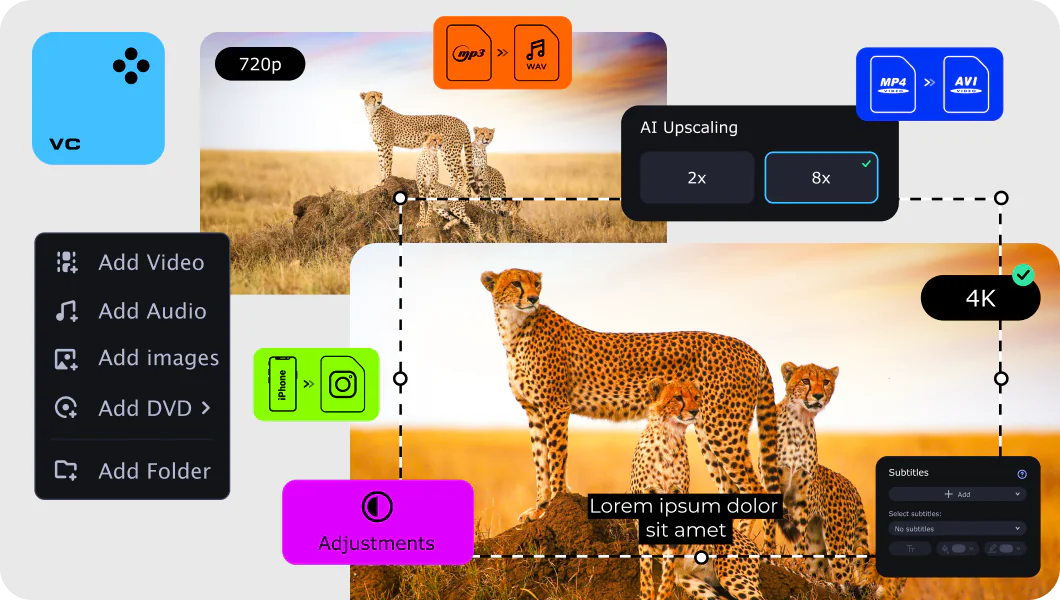
At its core, a video encoder, in the form of software or hardware, decompresses and compresses digital videos. It takes both digital video and analog video and converts them into a different digital format, making it compatible with the majority of web players and other mobile devices.
When it comes to selecting the best video encoder software, it’s really about what your needs are. Here are some of the programs that we consider the best ones.
Movavi: easy to download and user-friendly with a free trial period.
NCH Prism: free non-commercial version with the ability to quickly compress multiple videos at the same time.
HandBrake: free platform with an accessible interface and multiplatform flexibility.
Freemake Video Converter: easy to use and free-of-charge platform that’s effective for converting any video type.
Miro Video Converter: a free, open-source solution for beginners.
DVD VideoSoft: beginners and experienced users alike can convert and/or download YouTube videos to many other formats.
Format Factory: free and easily downloadable from the website that supports the conversion of most audio, picture, and video formats.
Video encoder software can come in a number of forms, including a basic video encoder for free as well as professional video-encoding software.
At its core, video-encoding software translates or decompresses a video of any format and converts it to a raw format, which is the form it needs to be in to be edited and viewed on a number of media plays as well as mobile devices. There is also live encoding, which includes the strategy of compressing bigger raw audio and video files in an effort to reduce the amount of network bandwidth they use. Video compression is essential because it enables the possibility of broadcasting videos across networks like the internet and social media.
A video decoder is fundamentally the opposite of a video encoder. A decoder takes translated or encoded and compressed files and returns them to their original, raw format. This raw video data is integral to the editing process, and it is uneditable if it isn’t in this format.
Yes. A video encoder or converter is a safe tool to use when converting or compressing video files. You should, however, always ensure that you are downloading trusted software with no hidden malware.
For the best video encoder for Windows 10, we recommend trying out one of the following:
Movavi Video Converter
Miro Video Converter
DVD VideoSoft
Similar guides
Join for how-to guides, speсial offers, and app tips!
1.5М+ users already subscribed to our newsletter