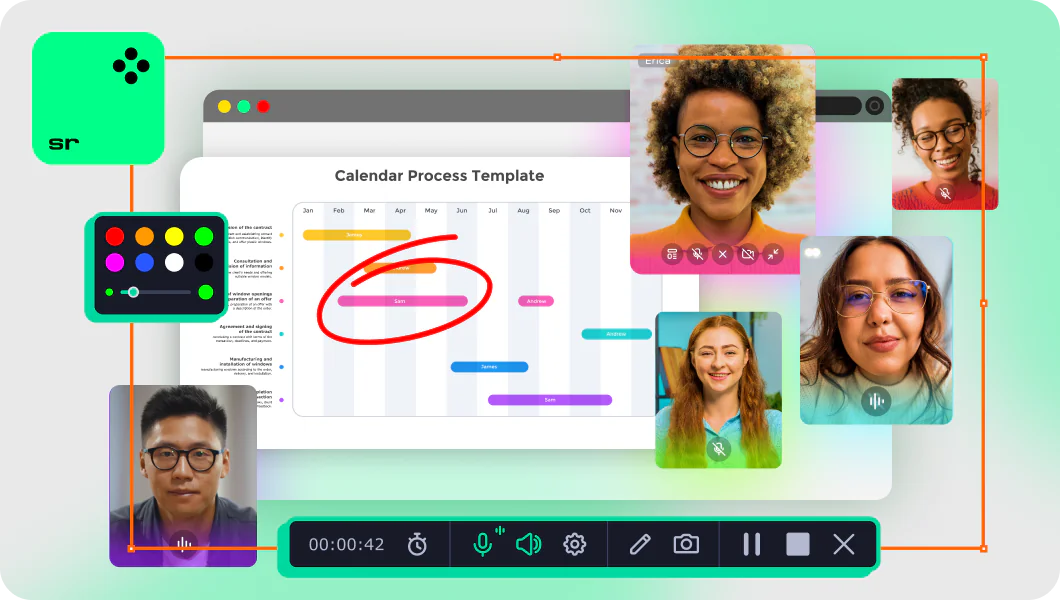CleanShot X alternative: Movavi Screen Recorder
Best for: high-quality video and audio recordings on Windows and macOS
OS: Windows, macOS
G2 rating: 4.5 out of 5, 50 reviews
Look no further for the last CleanShot alternative Windows users will need. At its core, Movavi Screen Recorder has complete capture flexibility. Users seamlessly capture everything on their screens, from the subtle nuances of mouse actions and keystrokes to the even full-screen webinars or instructional videos. It's not just about what's visible, either: the audio recording capabilities are nothing short of impressive. Whether you're recording webcasts with or without audio, recording system sounds, using microphone inputs, or even speaker feeds, Movavi Screen Recorder ensures that the audio is crystal clear, with no unwanted background noise.
The incorporation of webcam functionality further elevates your experience. If you want to add a personal touch to your videos, you can overlay webcam previews onto the primary recording. This isn't a rigid feature; users have the freedom to adjust the webcam display's size and shape on the fly, creating a tailored viewer experience that feels both professional and intimate.
Real-time annotation is another area where Movavi Screen Recorder sets itself apart. In the middle of a recording and realized you want to highlight something? No problem! The app allows users to draw, annotate, and highlight directly onto their screenshots and videos as they record. This real-time editing adds an interactive element to the content, making it more engaging for viewers.
But perhaps one of the most user-friendly features is the software's scheduling capability. We aren't always at our desks when we need to capture something. Users can schedule recordings for a future time and return later to view and edit the captured content. Streamers especially love this feature!
To sum up, Movavi Screen Recorder isn't just another screen capture tool; it's a holistic software solution that addresses the myriad needs of all kinds of users. With its combination of robust features and user-friendly design, it stands out as a top-tier choice for screen capturing on Windows and macOS platforms.
Key features:
- Capture everything – from tiny mouse actions, to keystrokes, to the entirety of their screen. Whether you’re recording a webinar, an instructional video, or a quick snapshot, this tool has got you covered.
- Record webcasts with or without audio. Content creators can utilize this feature to decide the ambiance of their videos, choosing to include background music or focusing solely on their voice. Professionals can record important webinars, ensuring they capture every word, or exclude unnecessary audio streams to minimize distractions.
- Camera magic: for those looking to add a personal touch to their videos, the tool allows for webcam previews to be overlaid onto the main recording.
- Crystal clear audio: grab system sounds, mics, or speakers, all noise-free. Professionals can rely on this feature to ensure that their presentations are heard without any background distractions. Content creators, especially podcasters, will find it invaluable to give their audience the best auditory experience.
- Sketch and tell: draw directly on your screenshots and videos during live recording. Educators can amplify their lectures by annotating directly on their teaching materials in real-time, making it easier for students to grasp complex concepts. Similarly, content creators can highlight key areas in their tutorials or walkthroughs, guiding the viewer's attention and providing a better learning experience.
- Set and forget: schedule recordings for any time & enjoy later. Businesspeople with tight schedules can set recordings of important webinars they can't attend in real-time, ensuring they don’t miss valuable information. Educators can schedule lectures to be recorded while they’re on vacation or leave, leading to consistent lesson delivery.
- Versatility at its best: save in any popular file format, including MP4 and MOV. Content creators have the flexibility to save their work in whatever formats for their chosen platforms, ensuring compatibility and quality. Educators can store their lectures in universally accepted formats, guaranteeing that no student faces compatibility issues.
- Simple sharing: direct links or straight uploads to the cloud and social media like Google Drive and YouTube.
Pros:
- Boost your productivity with an awesome and easy-to-use digital media capture tool! By seamlessly integrating into your workflow, Movavi Screen Recorder reduces the complexities of content creation, allowing you to focus on delivering quality.
- Record in up to 4K from your screen and webcam in no time. With intuitive controls and a streamlined process, even beginners can quickly dive into high-quality recording. This ensures that whether you're a business professional, educator, or content creator, your presentations and videos will always look sharp and professional, making a lasting impression on your audience.
- Snap partial or scrolling screenshots with ease. This feature is particularly handy for educators illustrating specific points, business professionals documenting vital data, or content creators highlighting standout moments. It means that no detail is overlooked, enhancing clarity and focus for viewers.
- Edit your recording and craft videos. This functionality empowers users, to tailor their content precisely to their vision. By allowing personal touches and adjustments, your content becomes more engaging and resonates more deeply.
Cons:
- A full version must be purchased to unlock the full suite of dynamic and helpful features.