Edited by Ben Jacklin
March 20, 2020
Guide to Distance Learning
Distance learning is a growing trend in the situation when many schools around the world are canceling their in-person classes, getting closed, and moving online. When shifting to distance education, schools are looking for online learning tools to continue providing the students with a high-quality education. In this article, we present e-learning resources and relevant software for teachers and students that can be used for remote learning.
Resources for Distance Education
Remote Learning with Movavi Academic
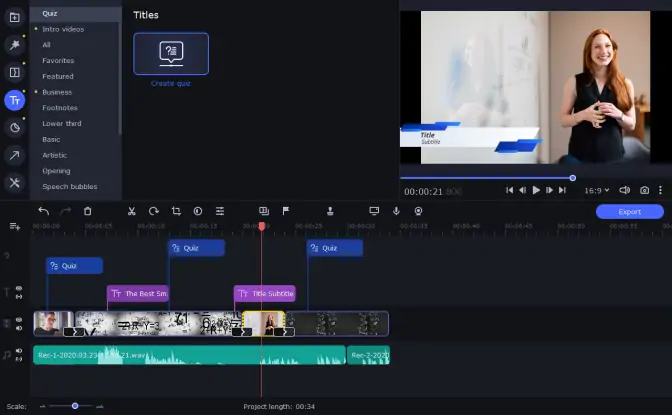
The Movavi Academic program has all the necessary education tools for both teachers and students. It comes in handy for creating comprehensive online courses and lectures. Teachers can reach their students using prerecorded video materials. Inserting an interactive quiz into a video helps review the topics and check students’ understanding.
Learners can study at their own pace from anywhere with minimum equipment required. The program helps students and teachers stay connected outside the school regardless of their location.
See what you can do with the help of the Movavi Academic app for the remote classroom:
- Create and edit educational videos in minutes
- Record online lectures and webinars
- Capture computer screens to demonstrate training content
- Take and share screenshots
- Upload videos to YouTube, Vimeo, and Google Drive right from within the app
- Share video content via Movavi Cloud
- Create quizzes with different question types as a formative assessment tool to check students’ progress
- Receive reports with quiz results
Kahoot!
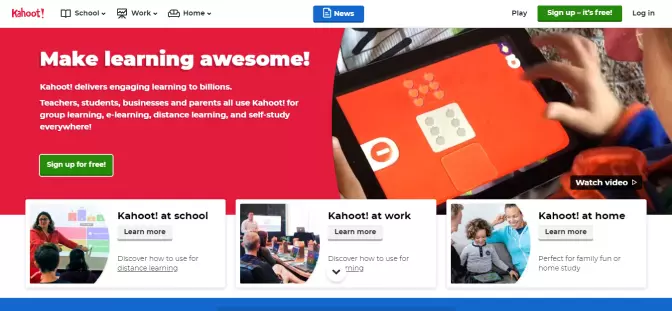
Kahoot! is a game-based platform that can be used for in- and out-of-class activities. It’s useful for different types of learning: self-paced, online, group, and distance learning. Creating a quiz with Kahoot! is fun and simple. Quiz games help to boost knowledge retention, explain topics, review content, engage students, and be creative. Kahoot! works on different devices.
Edmodo
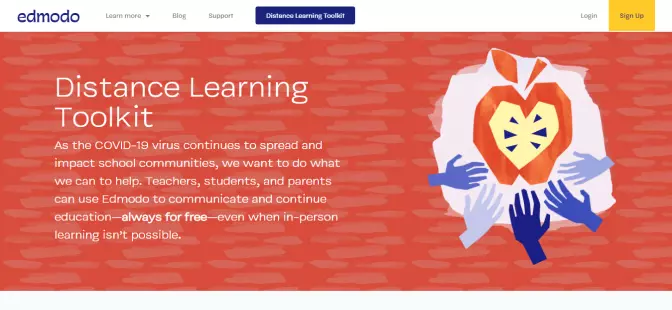
Edmodo is a toolkit for distance learning. It offers various tools for educators to create digital assignments and quizzes and share them with students. With the help of the Posts and Messages feature, learners can communicate with each other and their teachers. There’s a built-in Planner that places all tasks in folders and allows students to be more organized. Parents can keep track of their children’s progress, see the grades, and write messages to teachers using the mobile app for parents by Edmodo.
Flipgrid
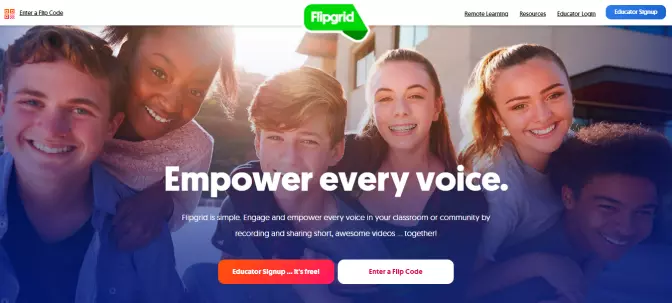
Flipgrid is a platform for creating short educational videos. It’s suitable for preschoolers, for middle school and high school students, and for adults. Flipgrid builds a community of educators and learners around the world. Educators create grids and topics. Grid is a community of learners. Topics can include short presentations, book talks, or icebreakers. Students record videos to respond to topics and have discussions. Educators can activate the Guest Mode Topics to invite families into the discussion.
Zoom
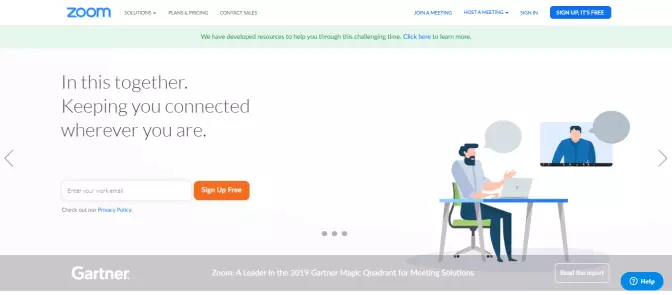
Zoom is of great help in integrating modern technology into the classroom. It offers strategies to provide communication through video conferencing between students, teachers, and school staff. Zoom ensures high-quality virtual classes. Users can record lessons, share content, and organize online meetings and group chats. Students can join online conferences using their computers or phones.
Edpuzzle
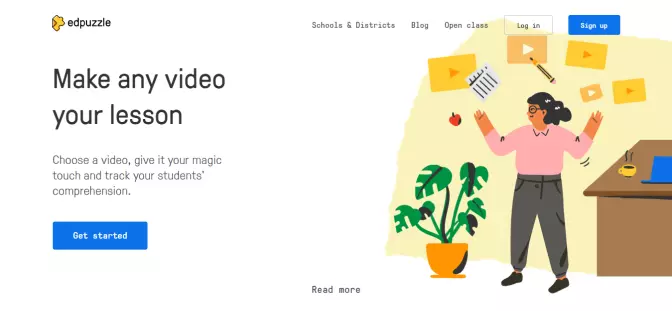
Edpuzzle is a platform for creating educational videos for self-paced learning of students. Teachers can record their own content as well as upload ready-made videos from YouTube. Edpuzzle has a built-in analytics feature to check students’ understanding of topics and track the results. Educators can collaborate and share their best practices and training videos with each other using the platform. Edpuzzle can also be used as a tool for teacher training.
Find out more about e-learning software
Nearpod

Nearpod offers 6,000+ customizable lessons for any grade level. Educators can integrate quizzes, polls, assessments, virtual field trips, slideshows, audios, and more into their lessons. Ready-made training content allows teachers to save time on creating a lesson. Teachers view and control learners’ activity. Nearpod is compatible with multiple devices. It’s possible to share lessons through the LMS.
Read about different LMS training software
Pear Deck
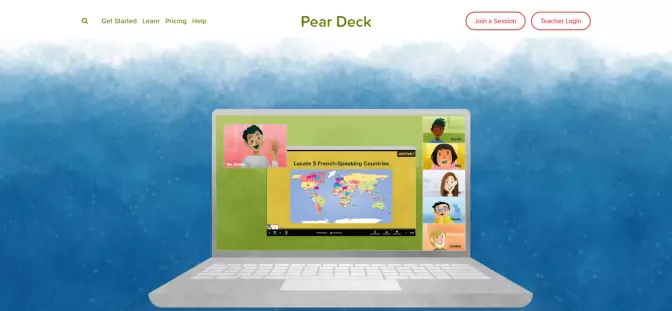
Pear Deck creates opportunities for online classrooms and supports active learning. It aims at strengthening the communication of learners and increasing their engagement. The platform empowers teachers to create interactive lessons for distance learners. It’s easy to run formative assessments using web tools for education. Teachers can view the students’ assignments in real time and then publish their results and give feedback.
Learn more about the flipped classroom benefits
Screencastify
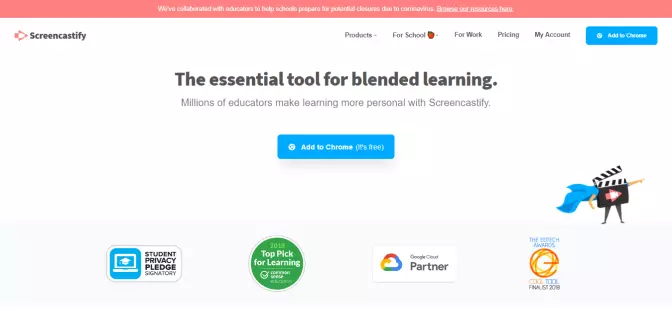
Screencastify is an online tool for blended learning. It saves teachers’ time by enabling the recording of professional development videos, lesson plans, and videos for parents. Students can use home learning tools, watch the recorded lessons and teacher’s explanations, and give their verbal feedback. Screencastify integrates with Google apps.
Learn more about blended learning
EP
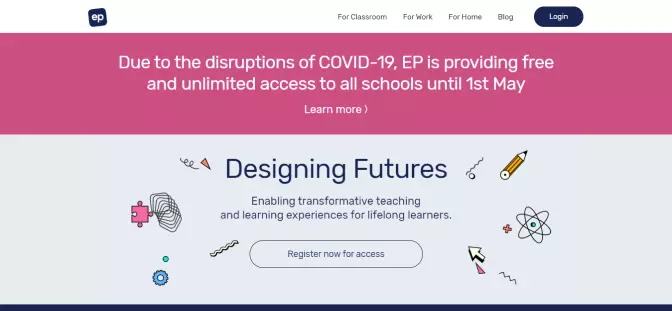
EP offers a toolkit for successful virtual learning. There’s ready-to-use training content that covers a wide range of subjects. Students can study languages, humanities, and science lessons online. All the resources are fully customizable and can be changed according to the teacher’s style or class needs. Educators can create assessments and monitor students’ progress using the platform. Learners receive instant feedback from their teachers and connect with each other via messages.
Listenwise
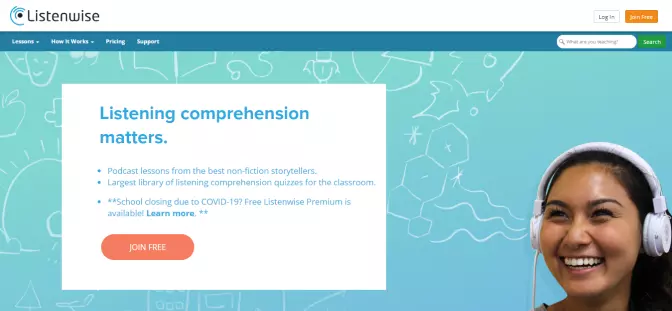
Listenwise is a platform that offers a large podcast library for learning. Podcasts help activate and develop the listening skills of learners. To understand the challenging topics better, students can read the transcript while they listen to a lesson. Teachers embed quizzes and customizable assignments into a lesson and view the results in their dashboards.

Movavi Academic
Enhance the learning experience
- Explain new topics through video
- Record lectures and webinars
- Create online training courses
- Design engaging classroom projects

