Movavi App
Сreate awesome content on the fly

How to rotate a video on an iPhone
Sometimes when you record a video in a hurry, you might hold your mobile phone the wrong way by mistake and see only later that you captured your footage sideways. But how can you rotate a clip on an iPhone after it’s been recorded? With the right app, it’s pretty simple!
Using Movavi App is the easy way to rotate a video shot in the wrong orientation. Just install the app on your iPhone 5, 6, 7, 8, or X, and read the guide below to learn how to rotate a video on iPhone.
Step 1. Install Movavi’s video rotation app for iPhone
Open the App Store, find Movavi App, and install the app on your iPhone. When the installation is complete, run the app.
Step 2. Add a video to Movavi App
When you open the app, you will see an animated arrow pointing to a Plus icon. To add a video, tap the Plus icon and select Video.
Choose the video taken on your iPhone that you need to re-orient and tap Start editing.
Step 3. Rotate the video
To rotate the video on an iPhone, tap the Rotate icon. You can rotate your video by 90 degrees or by 180 degrees. Just continue tapping the icon until you’re satisfied with the result.
Step 4. Save the video
Tap the Save icon in the top right of the screen. In the preview screen that opens, tap Save.
After you’ve saved the video on your iPhone, you can also upload it directly to Instagram. Just tap the Share to Instagram icon. Done! Now you know how to turn a video on an iPhone with Movavi App.
Movavi App
Сreate awesome content on the fly
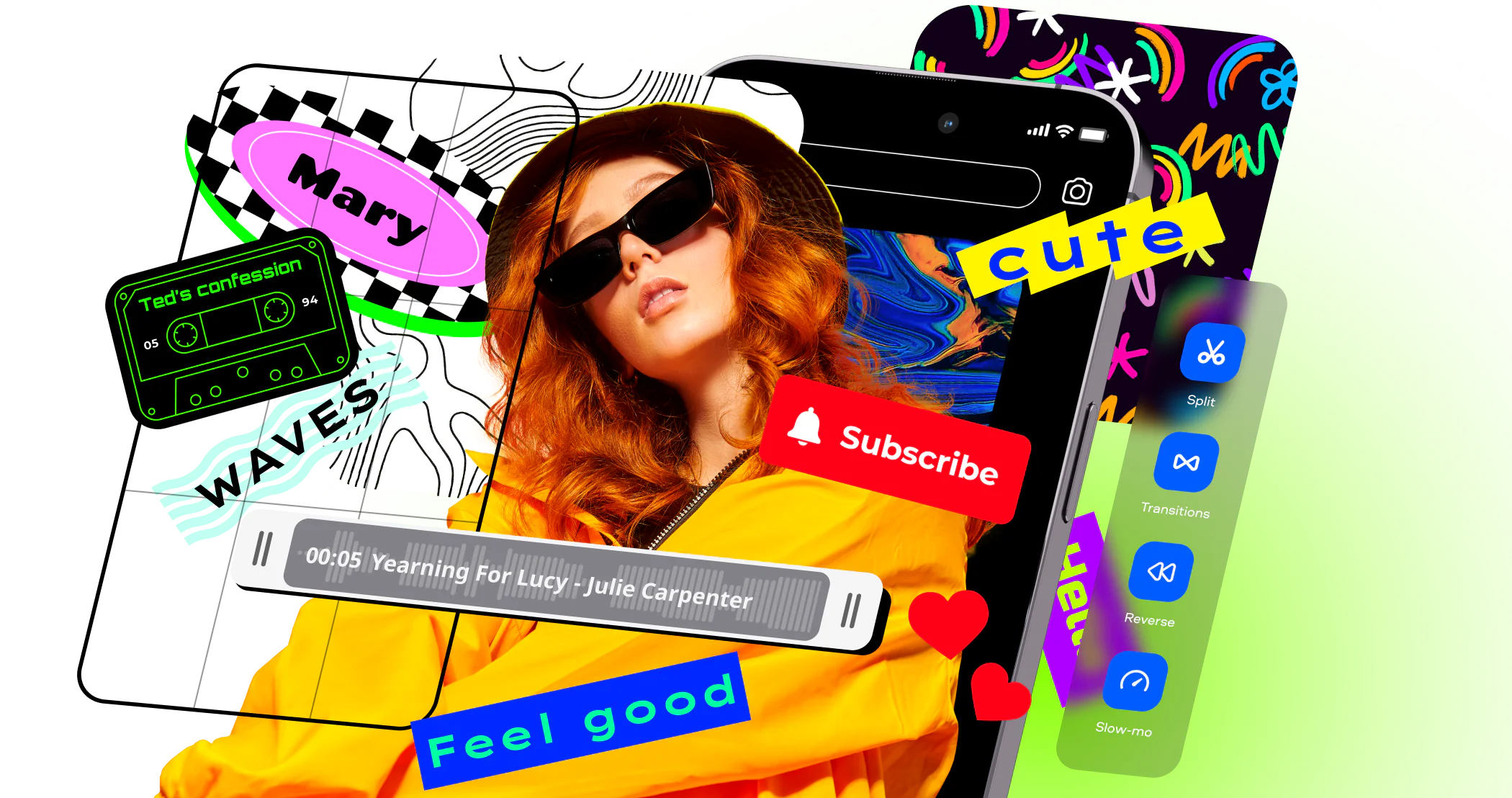
Join for how-to guides, speсial offers, and app tips!
1.5М+ users already subscribed to our newsletter