Discover the Movavi app – one of the fastest ways to convert video files
Do you want to change the format of your videos quickly and easily? Try Movavi Video Converter for Windows PC or Mac – one of the fastest video converters in the world! The app uses several innovative technologies, including taking advantage of Intel® and NVIDIA® hardware acceleration to make conversion as fast as possible.
This fast video converter with a free trial period supports a large number of media formats, including MP4, MOV, AVI, WMV, MKV, MPEG, DVD, MOD, VOB, MP3, WMA, and more, and lets you optimize your video and audio files for playing back on any mobile device. With this program, you can quickly convert your favorite movies and music without wasting your precious time.
There are many other quick video converters on the market, but our tests have shown that the Movavi MP4 converter is one of the fastest ways to convert video files.
Check the test results:
Conversion speed comparison
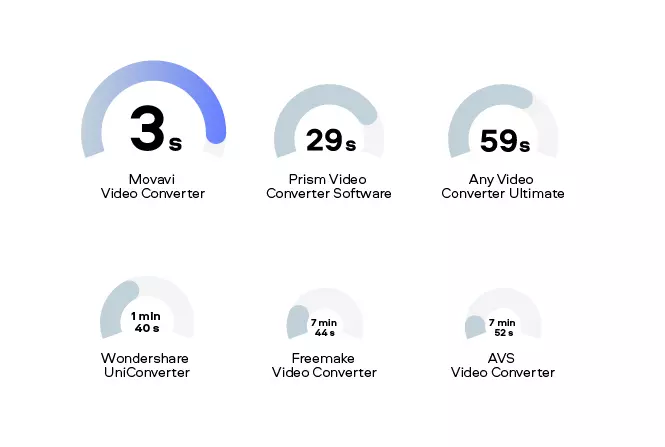
Converting an AVI file (Full HD, 1920 × 1080 px, 8 min 15 s, 505 MB) to the MP4 format*
How did we achieve such a high speed?
The fast video converter from Movavi with a free download option supports cutting-edge technologies. These include a special SuperSpeed mode that makes the conversion process up to 79 times faster, NVIDIA® NVENC, NVDEC, Intel® HD Graphics, and AMD® hardware acceleration**.
What is the SuperSpeed mode?
The SuperSpeed mode involves a type of video processing called “remultiplexing,” or “remuxing,” where conversion is done without decoding and re-encoding a video. As a result, the conversion speed is increased significantly, without losing quality.
What is Intel® hardware acceleration?
By taking advantage of the Intel® Media technology, the fast converter from Movavi uses your Intel® processor’s full potential to accelerate video conversion.
What is NVIDIA® hardware acceleration?
The Movavi video converter software is optimized for NVIDIA® NVENC, providing superfast video encoding on NVIDIA® graphics cards.
What does parallel CPU and NVIDIA® GPU conversion mean?
It means you can convert two videos simultaneously, using the CPU for one file and the NVIDIA® GPU for the other. It's particularly useful when you need to encode a number of videos in a short period.
How to change a video format using the SuperSpeed mode
To convert video with the SuperSpeed mode using the fast MP4 converter from Movavi, follow these simple instructions:
- Launch the movie converter.
- Click Settings in the upper-right corner of the program interface and select Preferences.
- In the Acceleration tab, put a check mark against the necessary options:
- Enable SuperSpeed conversion
- Enable Intel® hardware acceleration
- Enable AMD® hardware acceleration
- Enable NVIDIA® GPU hardware acceleration
By default, the program automatically enables those options supported by your hardware.
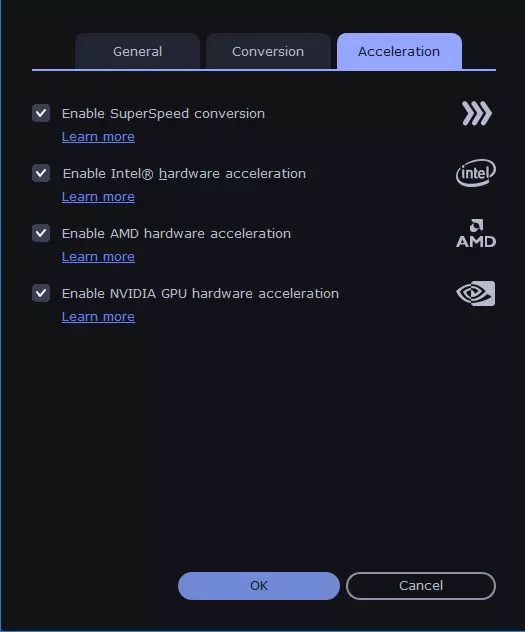
SuperSpeed vs. regular conversion
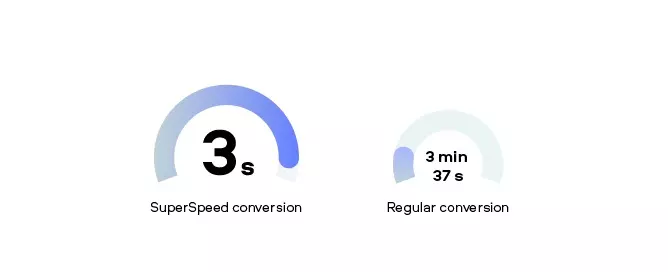
Converting an AVI file (Full HD, 1920 × 1080 px, 8 min 15 s, 505 MB) to the MP4 format*
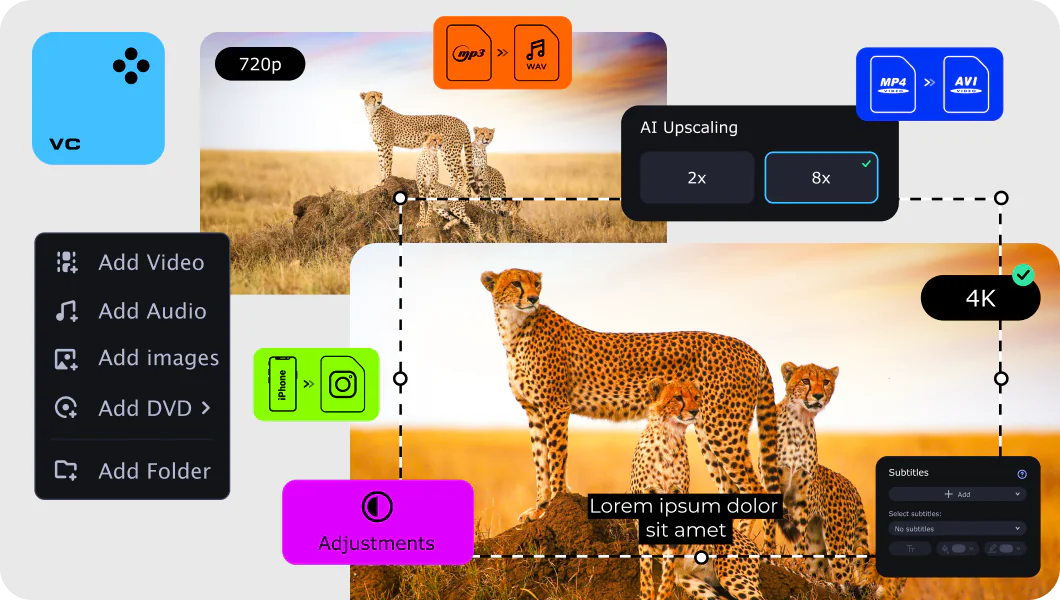

Movavi Video Converter
The ideal way to get your media in the format you need!
Frequently asked questions
What is the fastest video converter?
Based on the tests that we conducted, the Movavi software is a very fast file converter when using the SuperSpeed mode. The support for NVIDIA® NVENC, NVDEC, AMD®, and Intel® HD Graphics hardware acceleration makes the app the fastest video encoder among those that we tested as the conversion speed is up to 79 times higher than that of competitors.
What is the best video converter?
The answer varies depending on your specific goals and needs. Choosing the right video conversion software can be tricky but becomes a lot easier if you bear in mind the following criteria:
- Multiple supported formats. The wider the list, the better, but you might want to make sure the app handles the formats you usually work with.
- Useful features. If you need features like batch conversion, pre-conversion editing, or the ability to find and insert subtitles for your videos, you should definitely check whether they are available in the application you choose.
- Ease of use. Accessibility plays a huge role, too. If the app is too complicated and has a cumbersome interface, there’s no point in it having all the features in the world.
- Fast conversion. Probably, the most important criterion as it determines whether or not a program of this kind will be used frequently. Check the information on how soon the app does its job and avoid slow or moderate-speed contenders.
Movavi Video Converter fits all the above criteria and may be one of the best options available. It also provides the super speed of conversion (up to 79 times) as shown by our tests.
How can I speed up my video converter?
You can speed up video conversion by changing the settings of your video file, for instance lowering the output video resolution from 1080p to 720p or just setting the output quality to “low.” You can also use the SuperSpeed mode in Movavi Video Converter to speed up conversion even more – up to 79 times.
How long does it take to convert a movie?
The conversion time may vary depending on the file size, video resolution, your system performance, and many other parameters. It usually takes 30 minutes to 1.5 hours to convert a video of this kind.

Have questions?
If you can’t find the answer to your question, please feel free to contact our Support Team.
You may also like

Movavi Screen Recorder
An easy way to record from your screen in HD. Make video footage of any application, record online streaming video, webinars, even Skype calls, and save clips in all popular formats.

Movavi Video Editor
A comprehensive, streamlined video editing program that has everything you need to create amazing home movies with custom soundtracks, special effects, cool titles, and transitions.
Join for how-to guides, speсial offers, and app tips!
* The tests were carried out by Movavi. The conversion with Movavi Video Converter was performed using the SuperSpeed mode. Computer specifications: OS Windows 10; Intel® Core™ i5-7400 3.00 GHz processor, 8 GB RAM; Intel® HD Graphics 630, NVIDIA® GeForce GT 710, and Radeon™ RX 570 Series.
** NVIDIA® NVENC, NVDEC, and Intel® HD Graphics hardware acceleration support are only available in the Windows version of Movavi Video Converter. The SuperSpeed mode is included in both the Windows and Mac versions of the program.

