Edited by Jason Parnell-Brookes
December 8, 2020
Nature Photography Tips
A good landscape photograph isn’t just about snapping a beautiful vista. A photographer should be paying attention to how the scene is constructed and what they can do with the technology at their disposal to draw attention to their favourite parts. For example, you have some beautiful mountains in the distance but what do you place in the foreground that helps? Perhaps it’s winter and you can look for a well-trodden path in the snow, or maybe there’s a lake that reflects their beauty?
Good techniques to practice are: keeping good sharpness throughout the frame; making sure areas are exposed correctly; ensuring the camera is stable and steady and removing distracting elements that detract from the view. By paying attention to these tips for landscape photography it’s easy to take fantastic landscape photographs again and again. These landscape photography tips can also be used for a variety of other genres, and serve just as well as nature photography tips. Get started with the essentials below.
Disclaimer: We use affiliate links to the products mentioned on this page. When you click an affiliate link and make a purchase, we receive commissions. If you want to support our portal, you can use the links. Otherwise, you can find the recommended products using a search engine.
Landscape Photography Tips
Composition

Good landscape composition means layering your scene. Look for foreground interest and place it in the bottom of the frame with an interesting background at the top. If you can add interesting features in the midground too your landscapes will feel more structured. For those that are stuck use the rule of thirds or look for leading lines to guide the eye through the frame.
Narrow Your Aperture

Increase the depth of field in your landscape by using a narrower aperture such as f/8, f/11 or f/16. This generates a deeper slice of focus through your image so foreground elements are more likely to be sharp at the same time backgrounds are, too.
Use a Tripod

Keep your camera steady on a tripod and you’ll be able to use long exposure times and lower ISO. With long exposures come the ability to capture motion blur on moving subjects (i.e. waterfalls). Lower ISO values keep noise to a minimum.
Focus Stacking or Hyperfocal Distance
What happens when you can’t get your aperture any narrower, or you need to open it up to f/2.8 just to make the scene expose properly? That’s when you use a technique called focus stacking. Focus on the ground closest to you and take a series of images. With each photo manually set the focus a little further back until you have the background in focus. Then merge the images together in software. Some cameras have this feature built-in.
Filters You Can’t Do Without

There are few things you can’t do in editing software nowadays, but these three filters are still a staple for landscapes. A polariser will remove glare and reflections from water and shiny surfaces like glass windows - this is impossible to replicate in software and should be in every landscape photographer’s kit bag.
Darken the Scene

Neutral density filters make the entire scene uniformly darker which is great for longer exposures where you want to blur the movement of clouds or water. Graduated neutral density filters do much the same as NDs but only to one side of the frame, so are good for darkening overly bright skies.
Get Rid of Glare
Use a lens hood to stop light from striking the front element of the lens directly. If you don’t have one, use your hand, a hat or anything that blocks the light without getting in the way of the shot.
Author's Bio
Jason Parnell-Brookes is an internationally award-winning photographer. He won Gold in the Nikon Photo Contest 2018/19 and was named Digital Photographer of the Year in 2014. He is also a Masters graduate, qualified teacher and writer.
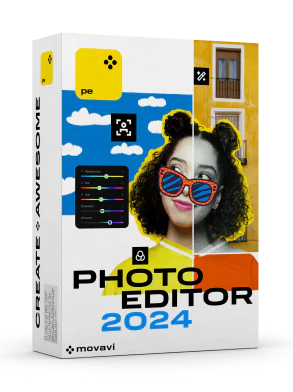
Movavi Photo Editor
Easily enhance images and get professional-grade results in a snap.
- Remove unwanted objects
- Restore old photos
- Change or remove an image background
- Apply effects and enhance images

