Movavi Screen Recorder
The perfect way to record anything from your screen
Disclaimer: Please be aware that Movavi Screen Recorder does not allow capture of copy-protected video and audio streams.

Is OBS good recording software? In our OBS Studio review, we’ll dive into the overall user experience, key features, pros, and cons – so you can make an informed decision and get the software that will best suit your needs.
Our goal is to provide you with only verified information. To ensure this, Movavi Content Team does the following:
When selecting products to include in our reviews, we research both demand and popularity.
The team tests all the products mentioned in this article.
When testing, we compare the key characteristics of the products, which include selecting capture area, schedule recording, showing keystrokes and mouse, and other significant features.
We study user reviews from popular review platforms and make use of this information when writing our product reviews.
We collect feedback from our users and analyze their opinions of Movavi software as well as products from other companies.
Our in-depth OBS review
Overview
OBS Studio is a free, open-source screen-recording program developed by OBS Project. Its capabilities include capturing still images from your screen, as well as recording videos from your display. Because it can capture screen recordings with system audio and/or external audio, OBS is a go-to program for many users who want to record webinars and other online presentations for later use. Its broadcasting capabilities make it a good tool for streamers on Twitch who want to capture on-screen activity along with webcam footage for their livestreams. While it’s very powerful, OBS is not the most intuitive screen recorder on the market. So, though this free software is attractive to many veteran video creators, it does have a fairly steep learning curve for newer users.
Pros & Cons
Pros
The ability to conduct online streams on any service
Capture video from a webcam or an external camera
The ability to place video sources on different layers
Support for various filters (stickers, color correction, other effects)
Powerful chromakey module
Good sound transmission and flexible settings
Cons
Creeping line can only be added through a filter, it is not added through layers
You cannot add the same video stream to several scenes at the same time using standard tools
Interface
Livestreaming has grown incredibly popular over the last few years, and creators everywhere are looking for Open Broadcaster Software reviews to help them choose the best screen-recording and streaming software. If you’re an experienced video creator and editor, you may find OBS Studio easy to pick up, but many new users find it cumbersome. The interface is not the most attractive around, and many users report difficulties finding and learning to use all of its features.
Features
Audio mixer: OBS Studio allows up to two simultaneous audio sources while recording, and the audio mixer allows you to customize the levels and settings on both sources live or when editing a recorded video.
Filters: you can instantly add filters to a screen recording. This feature also includes chroma key and masking tools to overlay your webcam footage or other video footage onto your screen while streaming or recording.
Customizable controls: you can choose the controls and settings you want to see while recording or streaming.
Transitions: the program allows you to smoothly switch between video sources for a cohesive experience while capturing multiple screens.
Hotkeys: access the features and tools you use most often via quick key combinations on your keyboard instead of searching for them in the program.
User experience
Users that spend the time to get to know OBS Studio swear by it, and many streamers love using this free program. However, it’s not very intuitive, and the interface is not very sleek. It lacks some key video-editing tools, requiring creators to find third-party editing software to complete their projects. Video makers who want to create professional-looking presentations and tutorials often find this frustrating.
Live-streaming
As we’ve mentioned, a lot of streamers love OBS Studio. In our experience testing it out for this OBS review, we found that the platform is well-equipped for live screen sharing and streaming for veteran users. If you have experience with streaming software, and you have the time to learn the ins and outs of OBS Studio, you may like this software.
Video editing
OBS Studio includes some very basic video-editing tools. Without downloading a third-party app, you can transition between scenes and mix audio from two sources. You can also do some on-the-fly color correction, as well. And, in Studio Mode, you can make adjustments to your scenes before going live. In general, though, this software is geared heavily toward livestreaming, not video editing.
Sharing
OBS Studio allows users to livestream their screen recordings or record their screens and share their finished videos later. It’s primarily designed for live presentations, but videos can be shared to social media platforms and video-sharing platforms. It integrates directly with Facebook, YouTube, and Twitch, but you’ll have to export your videos and upload them separately to other platforms.
Performance
As far as performance goes, OBS is a fairly lightweight program. It isn’t overly resource-hungry, making it a good option for people with older or less powerful computers. It’s also good for users who have a lot of processes running at once – like streamers. If you’re running multiple games and broadcasting on Twitch or Instagram Live, you don’t want your screen recorder to bog down and cause lag.
Video and audio quality
Video and audio quality are decent with OBS Studio. You can record in up to 1080p resolution, which is good enough for a lot of streamers. However, if you want to increase your video output quality to 4K, you’ll need to opt for a different program. As far as audio quality goes, the preset is not the best, but you can change your audio bitrate to 320 by adjusting the audio settings.
Pricing
OBS Studio is open-source software, which means that it’s free with no ads and no premium paid version. It does come with the challenges of a lot of open-source programs, though. Because it’s designed and developed by volunteers, there’s no dedicated customer service if something goes wrong.
OBS Studio alternatives
Movavi Screen Recorder
Best for: easily creating professional screen recordings for presentations, tutorials, and other videos
OS: Mac OS X 10.13 or later, Windows 7 or later
G2 rating: 4.5 out of 5, 50 reviews
Key features
Gecata by Movavi
Best for: livestreaming high-quality video and audio for gameplay and other content
OS: Windows 7 or later
Steam rating: 421 mostly positive reviews
Key features
Record while streaming. Easily record your screen while livestreaming with no extra work.
Webcam recording and overlay. Capture your webcam feed and overlay it anywhere you want on the screen.
In-game audio capture. Record the audio from your game to share the full experience with your audience.
4K video and no lag. Stream in high-definition 4K resolution without losing any performance quality.
Automatic recording with Game Mode. Set it and forget it. In Game Mode, your game play will automatically be recorded while you play.
Two-way sound capture. Your microphone and game audio are recorded separately to allow for easier audio editing when needed.
Summary
So, is OBS Studio good recording software? From our experience with this OBS screen recorder review, we found some pros and cons for this software. Overall, if you’re an experienced streamer and have the time to master this software, you may enjoy using it. If you’re newer to streaming, and you don’t want to spend a lot of time learning a screen-recording program before you get going, we recommend trying out Movavi Screen Recorder or Gecata by Movavi.
OBS Studio is good screen-recording and streaming software for veteran streamers and video creators. It does lack some video-editing functionalities, and it’s not very user-friendly for beginners. If you are new to screen recording, you may have some trouble getting started with OBS.
Yes, OBS Studio is open-source software. It’s free and safe to use, but it does have a fairly steep learning curve for new users.
Yes, it’s safe to download OBS Studio, as this software is free of viruses and malware. The source code is open and available for anyone to look at, which means that there’s no malicious code hiding in it. Plus, all code changes and updates are reviewed by OBS’ contributing developers for extra safety.
No, OBS does not have a time limit on recordings. However, longer recordings do take up more storage space, which can eat up your computer’s resources. If you’re using it for longer recordings, you may want to save your videos to the cloud or an external hard drive.
Here are some disadvantages:
Occasional loss of audio quality while recording
No support for 4K video exports
May cause system lag
Confusing user interface can result in livestreaming the wrong feed
Movavi Screen Recorder
The perfect way to record anything from your screen
Disclaimer: Please be aware that Movavi Screen Recorder does not allow capture of copy-protected video and audio streams.
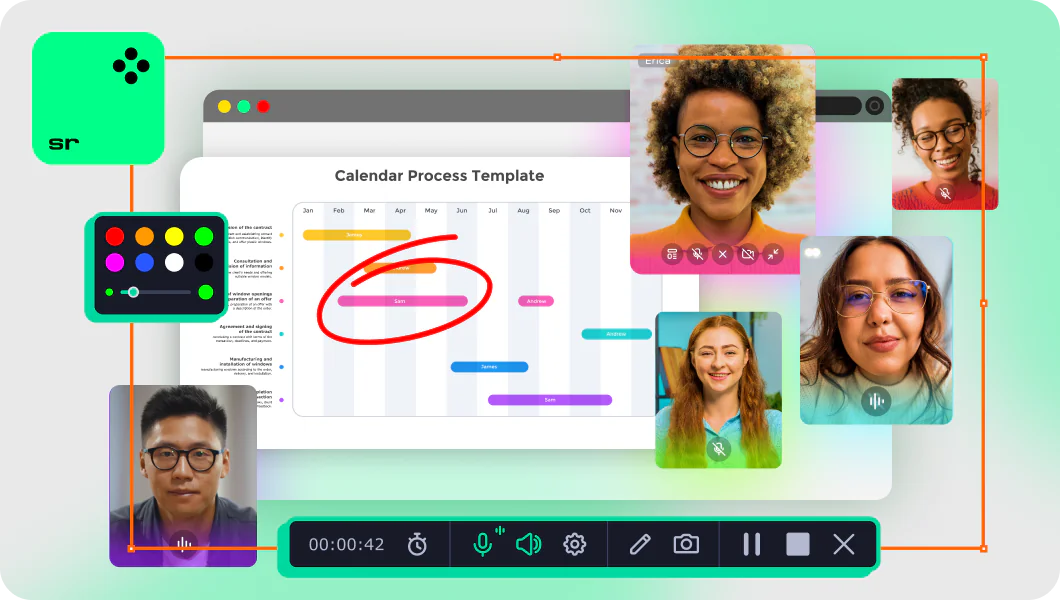
Popular
Join for how-to guides, speсial offers, and app tips!
1.5М+ users already subscribed to our newsletter