Movavi Video Converter
The ideal way to get your media in the format you need!

What Is a WAV File and How Is It Used?
WAV (or WAVE) is one of the oldest audio encoding formats in use today. Microsoft and IBM developed it for playing audio on personal computers. Today, it's the preferred format for archival digital audio. Since it usually stores data in an uncompressed format, its files are huge. You won't often download a WAV file from the Internet.
What does WAV stand for? Its meaning is simply "wave." It's a format for storing acoustic waves, and the name is pronounced "wave." The file extension is .wav. It's all simple and logical.
You can also check out Movavi Video Converter – a simple and effective tool for switching between video, audio, and image formats.
The origins of the .wav
The WAV file format has been around since 1991. IBM and Microsoft wanted to define a format for sound files, and it had to work with the slow processors and limited memory of the time. Compression could have made files smaller, but it would have put a major computing burden on the processor. With WAV, each sample is encoded directly as its bit value. It isn't efficient, but the original intent was to use the format for sound effects of a second or two, not for symphonies.
While it's primitive compared with other audio file formats, its simplicity has earned it a niche as an archival and editing format.
The format is a special case of RIFF (Resource Interchange File Format), a general-purpose format for packaging data and metadata. A RIFF file consists of "chunks," each of which has a four-character type. A chunk holds a particular kind of information, such as encoded audio, timestamps, and encoding parameters.
The format is similar to AIFF, an early Apple audio encoding format. Both use a similar chunk structure, but they aren't compatible with each other.
In Windows 2000, Microsoft introduced Wave Format Extensible. It provides better support for multichannel audio, including information on the positioning of speakers.
No formal standard has ever been published for WAV. Microsoft's definition is mostly in terms of an API. It has some ambiguities. The publicly available information is sufficient to create and play normal WAV files, and no license is needed. Some codecs may require proprietary information and licensing, though.
How to play WAV files
Music players on desktop computers generally support WAV. It's one of the easiest music file formats to implement in software. Since it's a Microsoft format, the support is most solid on Windows machines. Several free cross-platform players, such as VLC, support it as well.
Mobile applications that play WAV files are more difficult to find. Neither iOS nor Android will play WAV files natively, but third-party software is available. The reason for the lack of support is that there's little reason to do it. WAV files are huge, and a few files will quickly fill up a phone's memory. A file can be as big as 27 megabytes for each minute of sound. A better approach is to convert it to a compressed format, such as MP3 or Ogg Vorbis, and use the smaller files on the mobile device.
In general, WAV files exist mostly to be converted to other formats. They're a good way to store the original, raw audio without degradation, but they're inconveniently large.
How WAV files work
Getting down to specifics, what is a WAV file exactly? Like many media formats, WAV is an example of the container-codec paradigm. The container establishes the file structure. It holds metadata about the recording, as well as technical information about how the audio is encoded. It allows for different encodings. The software that handles the bits of audio data is the codec (coder-decoder).
The reason why WAV files are so big is that they normally use the LPCM codec. It doesn't compress the audio data. The storage is lossless, meaning it's the best possible representation of the original audio. It's possible to use other codecs; Microsoft's software supports the lossy ADPCM codec, which yields smaller files. They're often called ADPCM files rather than WAVE files. The format allows other codecs, but not all software supports them.
Even compressing a file using ZIP or GZIP won't help very much. Audio samples look too much like random values to be compressed efficiently by general-purpose techniques.
However, WAV is flexible in many respects. The format lets a file have thousands of channels and an effectively unlimited number of bits per sample. Most software will put implementation limits on those values, but there shouldn't be a problem with, for example, eight 32-bit channels. The sample rate is a 32-bit number, so the format can handle frequencies far beyond the limits of human hearing. The maximum file size is 4 gigabytes.
The files can support any kind of metadata. Archivists like that feature.
Because the specification is vague in points, some software may fail to read a file that another application handles without trouble. Software developers try to be strict when writing files and forgiving when reading them, so this doesn't happen too often.
The European Broadcast Union has defined a refinement of the format called Broadcast Wave Format, or BWF. Its purpose is to exchange audio files among different broadcast environments. The Library of Congress recommends it for preservation projects.
The main difference is that it defines a new chunk type, Broadcast Audio Extension ("bext"). It identifies the originator of the file, the date and time of creation, and various technical and administrative data. Every Broadcast WAV file has to have a "bext" chunk. Ordinary WAV software skips over chunk types it doesn't recognize, so it will play Broadcast WAV files even though it can't take advantage of the extra information.
BWF supports new chunk types for metadata. They include XMP, which is widely used for media files, and iXML, which is used mostly in BWF. Regular WAV readers may support these chunk types, and they will skip them if they don't.
A variant of BWF is RF64. It modifies the RIFF specification slightly to get past the 4 gigabyte limit on file size.
The uses for WAV
You won't often download WAV files from music sites. The files are much larger than the equivalent in other formats, and they don't give the listener much of an advantage. If you want a lossless file, FLAC compresses the data and gives you a smaller download with the same quality.
Recording studios often use WAV for their original tracks. Lossy files degrade slightly each time they're saved; editing a lossless audio file prevents loss of quality.
Archives often use WAV when they can afford the storage space. The format is flexible in its metadata options, and it can be converted to compressed formats when necessary. It's less susceptible to bit rot than compressed formats; if a hardware problem changes a byte of audio data, the worst that will happen is an audible pop.
Compressed formats make better use of storage media. As mentioned above, FLAC offers lossless compression, so it can give equivalent quality to WAV with a smaller file. For everyday listening, lossy compression gives even smaller files with little or no audible degradation. Options include AAC, Ogg Vorbis, and MP3.
You may have WAV files because you want to keep them archived in that format, or because someone gave them to you that way. Either way, you'll eventually want to convert them to another format that's better for daily use. Movavi Video Converter lets you easily convert all types of media files from one format to another. You get fast conversion, high quality, and a user-friendly interface. If you regularly have media files to convert, give Movavi Video Converter a try.
Movavi Video Converter
The ideal way to get your media in the format you need!
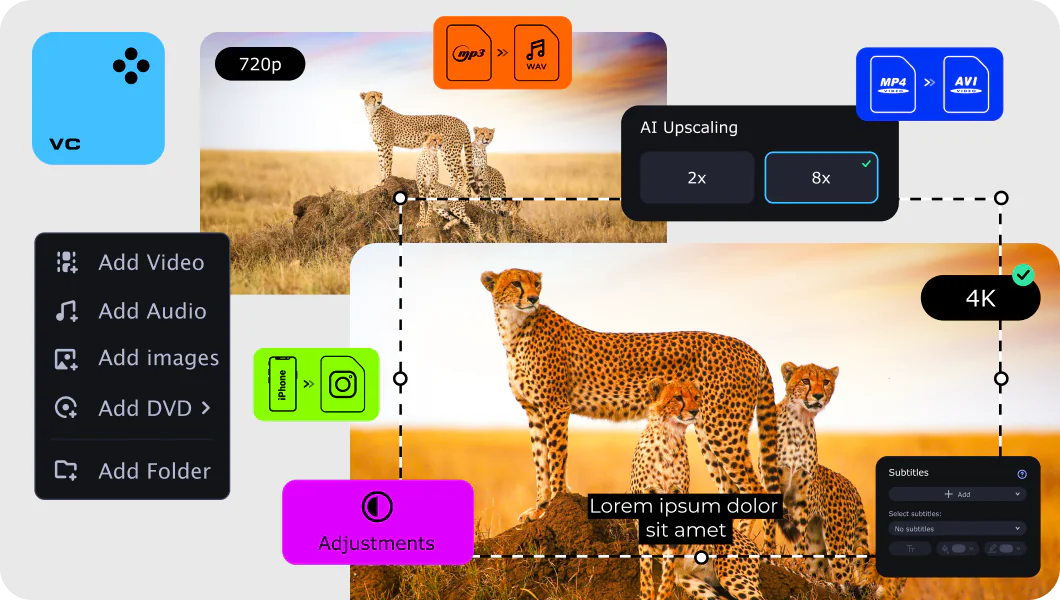
Join for how-to guides, speсial offers, and app tips!
1.5М+ users already subscribed to our newsletter