Movavi Video Converter
The ideal way to get your media in the format you need!

DivX is a video codec that lets you compress video files with a better quality / size ratio than MPEG and other codecs. For this reason, DivX is quite popular among users. However, this format has one major disadvantage: it’s not supported by most DVD players or mobile devices and, if you want to watch a DivX video on your computer, you have to download and install a special player or plug-in. It’s all rather complicated. But there is an easier way – you can convert DivX to MP4, AVI, or any other common video format with good conversion software. Movavi Video Converter is a good choice for flexible conversion: this multi-functional program supports more than 180 video and audio formats, and is refreshingly simple to use.
Just download the appropriate version of the program for your OS and follow the few easy steps below.
Open the installation file and follow the setup instructions. The whole process will take less than a minute.
Run Movavi Video Converter, click Add Media and then Add Video. You’ll see a dialog box where you can choose one or more DivX files for conversion. Alternatively, you can drag and drop your selected videos into the program window from the folder where they're stored.
Go to the bottom of the program interface, open the Video tab and pick the output format you want. If you’re planning to watch the video on a mobile device, open the Devices tab and find the appropriate preset. You can also enter the desired format or device model into the search bar.
To locate the preset you need automatically, just connect the device to the computer and click the Cell Phone icon on the right-hand side of the screen.
Click the Folder icon and choose the destination folder in which to save the converted files; you can use the default folder or choose any other. Lastly, click Convert. Thanks to Movavi’s innovative technology, the conversion process will take a few minutes at most.
If you are a Windows user and looking for more functionality, we suggest you try Movavi Video Suite – it combines the best Movavi apps in one package. With this amazingly versatile software, you can edit video like a professional, capture screen activity, burn DivX to DVD (as well as any other format), and much more – you won’t be disappointed!
Movavi Video Converter
The ideal way to get your media in the format you need!
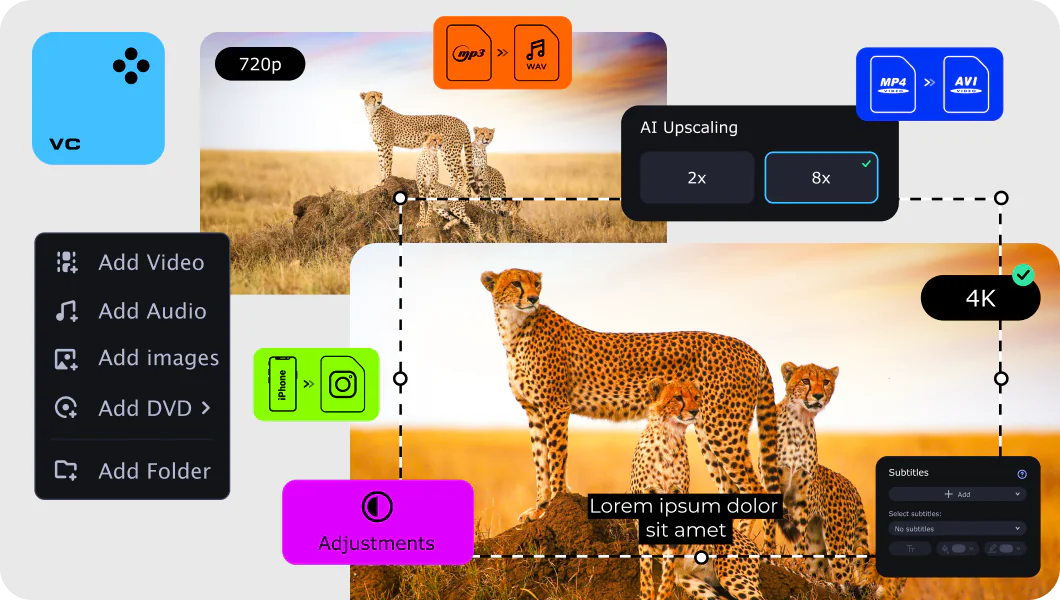
See other useful how-to guides
Join for how-to guides, speсial offers, and app tips!
1.5М+ users already subscribed to our newsletter